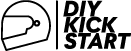If you have done some preparation work, you should have a fairly good idea of what content you want on your website. When you build and design your own website, you should keep in mind that it isn’t just about what you add to your website, but how you add it. How you present your valuable content will have great effect on how users will absorb it. By following certain basic rules, you should be able to come up with some solid layouts for your website…
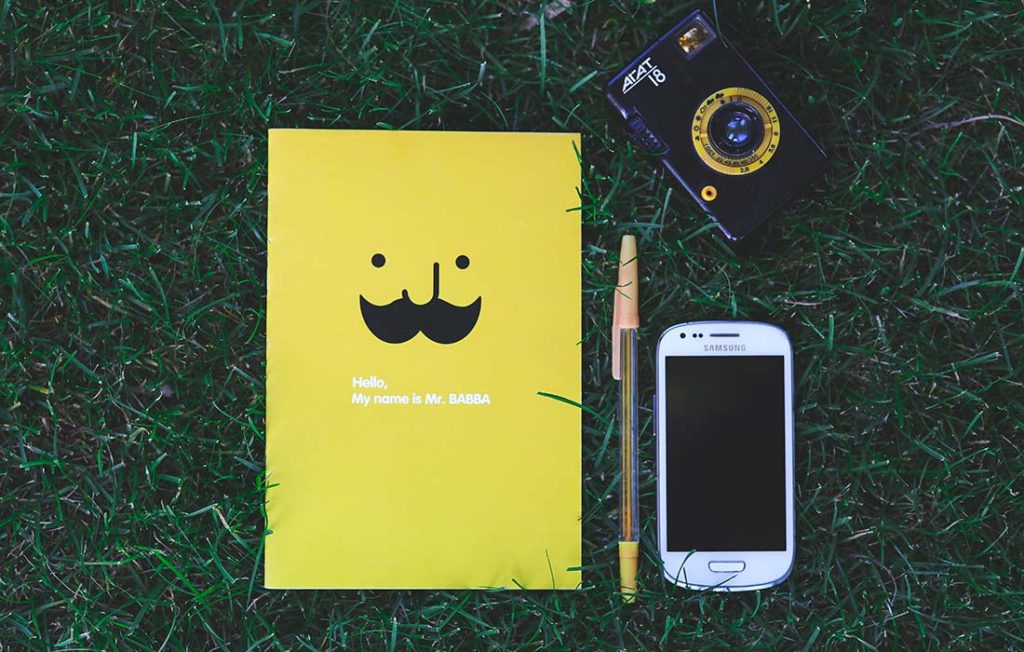
Create clarity
A common mistake is a cluttered screen. Beginners tend to throw every- thing they have onto the screen at once. Try instead to lay your content out in a clear way and present it bit by bit. In doing so it’s really important to enable users to focus on the essential message, so strip your design of any unnecessary distracting elements that divert the users attention from what it is you have to say.
This is a Blockquote:
Consider size, placement and colour of the different visual elements to guide your users to focus on what’s important, like a Call-To-Action button. Using visual hierarchy like this, you can prioritize certain elements over others.
Make use of ‘empty’ space
A very powerful tool to create clarity and improve legibility is the use of ‘negative space’ or ‘white space’. This is a technical term in visual arts for an ‘empty’ space that doesn’t grab attention. What it can do instead is complement
a more prominent feature and make this stand out even more. The more negative space around something, the more attention it receives. A good example of this would be a full screen section like the one below. In general, you want to avoid ‘squeezing in’ content altogether: Remember to leave enough space between elements like text blocks, images, headlines. It will ‘let your content breathe’ and give your page an overall calmer feel. It might seem obvious, but many people are somehow afraid to leave spaces in their layouts. Don’t be!